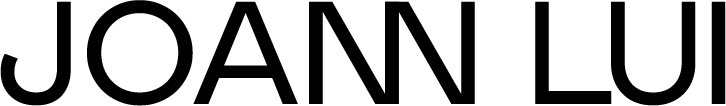Tools for Your Brand
No matter where you’re in your work journey as an architect, the right tools can:
Save you tons of time so you can get back to doing what you love the most
Give you a clear understanding of what all your project statuses are
Automate your marketing department and client communication
Create a premium client experience so they praise your professionalism
I’m giving you the entire list of tools that I’ve tried and loved over the years. My promise is that I’ll always be honest about what I have used and loved so you don’t have to waste time and money trying all these tools.
Scroll down for the full list of tools and exclusive discounts below 👇
Some of these links are affiliate links, which means I may get a small commission if you purchase. I’ve collected some discounts exclusively just for you and I promise I only recommend what I love to help you simplify your work journey.
Content Creation
WEBSITE
SQUARESPACE
As a brand designer myself, Squarespace is by far my favorite platform after building over 15 websites on it. I’ve tried everything from WordPress, Wix, to Webflow, and I always come back to Squarespace because of its ease of use and beautiful templates.
Save 10% off your first subscription to a website by using the code PARTNER10 through the button below.
DOMAIN HOSTING
GOOGLE DOMAINS
Squarespace actually gives you a free domain for the 1st year after you sign up. But I always transfer my domain to Google Domains after the free year for a few reasons:
It’s cheaper than hosting it on Squarespace and I like everything in one place (Google)
Google Domains has the easiest user interface to navigate with for non-technical designers like me
DESIGN
ADOBE CREATIVE CLOUD
I primarily use Photoshop and Illustrator for graphics and Premiere Pro to edit my videos. Every designer needs to be on Adobe CC—the monthly subscription is a great deal and gives you access to everything!
DESIGN
CANVA
If you’d rather not be spending hours making graphics for your brand, Canva is the tool for you. It’s great for non-designers or even pro designers who want to look good online without spending tons of time. It’s user-friendly and gives you access to thousands of templates from social media images to workbook templates. You can save your brand kit, unlock premium graphics and get unlimited storage with Canva Pro!
AUDIO RECORDING
YETI MIC
If you’re just getting into podcasting or video recording, the yeti mic is a great option to start. When I use mine on podcast interviews, the sound is always amazing. If you want even better audio, don’t forget to grab the audio pop filter while you’re at it.
Marketing
INSTAGRAM SCHEDULING
LATER
I’ve been using Later to schedule ALL my Instagram posts for years. It saves you so much time if you batch-create your content ahead of time and schedule them all on Later for automatic postings. The free version gives you 10 posts a month, but I’m giving you 10 additional posts FREE in the link below!
PINTEREST SCHEDULING
TAILWIND
If you’re not using Pinterest for your business, you need to get started! Tailwind lets you easily schedule pins and join groups to reach new people and boost your online presence. Overtime, it helps you get more people to your site.
EMAIL MARKETING
FLODESK
I recently switched to Flodesk and instantly fell in love with its beautiful user interface. It’s definitely the easiest email service provider to use if you’re a visual designer like me. The best part is it’s the same cost no matter if you have 1,00 or 100,000 subscribers - definitely the most affordable option out there for email providers. Use my link below to get 50% off your first year of Flodesk (only $19 a month!)
Productivity
PROJECT MANAGEMENT
ASANA
If you know me, you know I swear by Asana. To run a complicated project (like designing a building!), you need to stay organized. Asana helps me keep track of my architecture work, my online businesses, and just my personal life in general. I use this tool to create automated systems, share information with my team and stay on top of deadlines!
CLIENT RELATIONSHIP MANAGEMENT
DUBSADO
Architecture is a service-based business, but we don’t seem to have a tool that manages our client relationship. I’ve been using Dubsado for my clients, and I’ve received so many compliments on how professional it looks. Automated workflows, email records, get paid with invoicing, and customizable client portal with everything in one place…Give your clients a premium experience and get 20% off your first month or year!
LEARNING
LINKEDIN LEARNING
While this is not a tool, I love learning from the courses on LinkedIn Learning. I’ve taken classes about anything from marketing, illustrations, to Revit. The best part is once you’re done, LinkedIn will show that you have completed the course on your LinkedIn profile. It shows others that you’re dedicated to your profession by taking online courses on the side!
Work Gear
WORKBAG
PENSATTA
My friend, Sam, is an engineer turned bag designer who started her own handbag company. With a mission to create “the perfect bag for women unwilling to compromise on fashion or function”, I knew I had to support her endeavors.
Treat yourself to a Pensatta workbag, use the code “Joann25” for $25 off!
OFFICE
TEMPUR-PEDIC CHAIR
As we all transitioned to work from home, I was looking for a good chair and decided to give this Tempur-pedic chair a try! It feels like you’re sitting on a Tempur-pedic bed while you’re working at your computer. So comfortable - I can sit all day on this and got no back pain.
OFFICE
MINIMALISM ART NOTEBOOK
Every architect needs a sketchbook and I’ve been using this Minimalism Art journal for a year now, and I ABSOLUTELY love it! The dotted paper is perfect for my vague attempt on bullet journaling and the occasional sketches that we need to explain our ideas at work.